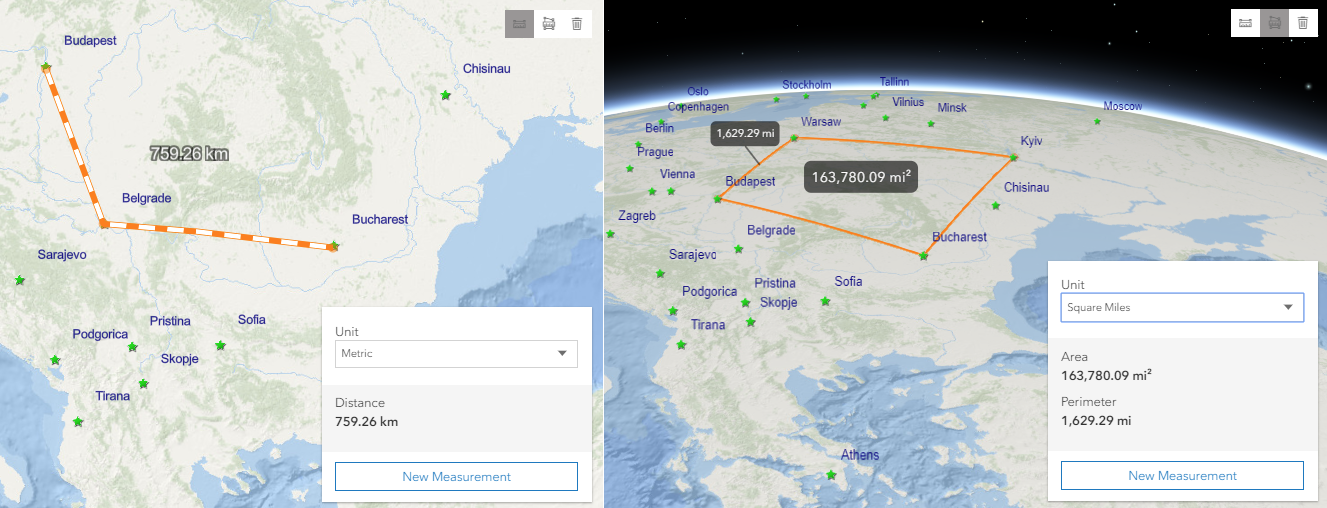测量微件对多个测量工具进行分组和管理,并允许您使用 activeTool 属性在它们之间轻松切换。这些工具对应于 2D(AreaMeasurement2D、DistanceMeasurement2D)和 3D(AreaMeasurement3D、DirectLineMeasurement3D)中的面积和距离的测量微件。
此微件遵循复合模式,允许开发人员配置 UI 以最好地满足其特定要求。测量工具、位置和图标都可以配置,这为与选项卡式界面或其他自定义 UI 一起使用提供了极大的灵活性。
对于 2D MapViews,将以大地测量方式计算地理坐标系和 web 墨卡托的距离。对于非 Web 墨卡托投影坐标系,将以平面方式对距离执行计算,这些距离最大为微件的 ViewModel 的 geodesicDistanceThreshold 属性所定义的阈值距离。将以大地测量方式计算等于和超过阈值的距离。默认情况下,阈值设置为 100km。
对于 3D SceneViews,计算距离的模式为 euclidean 或 geodesic。在 euclidean 模式下,距离在 ECEF 坐标系中以直线形式进行测量。在 geodesic 模式下,距离在 WGS84 椭圆体上以测地线的形式进行测量。
- 另请参阅:
// Add the measurement widget to the upper right hand corner
// with the distance tool active
const map = new Map({
basemap: "tianditu-vector"
});
const view = new MapView({
container: "viewDiv",
map: map,
center: [-71.69, 43.76],
zoom: 15
});
const measurement = new Measurement({
view: view,
activeTool: "distance"
});
view.ui.add(measurement, "top-right");
// Switch between area and distance measurement
function switchTool() {
const tool = measurement.activeTool === "distance" ? "area" : "distance";
measurement.activeTool = tool;
}构造函数
属性概述
| 名称 | 类型 | 描述 | 类: | |
|---|---|---|---|---|
| String | 更多详情 指定要显示的当前测量工具。 | 更多详情 | Measurement | |
| AreaMeasurement2D|AreaMeasurement3D|DirectLineMeasurement3D|DistanceMeasurement2D | 更多详情 指定要显示的当前测量工具。 | 更多详情 | Measurement | |
| SystemOrAreaUnit | 更多详情 单位制(英制、公制)或用于显示面积值的特定单位。 | 更多详情 | Measurement | |
| String|HTMLElement | 更多详情 表示包含微件的 DOM 元素的 ID 或节点。 | 更多详情 | Widget | |
| String | 更多详情 类的名称。 | 更多详情 | Accessor | |
| String | 更多详情 微件的默认 CSS 图标类。 | 更多详情 | Measurement | |
| String | 更多详情 创建微件时分配给微件的唯一 ID。 | 更多详情 | Widget | |
| String | 更多详情 微件的默认标注。 | 更多详情 | Measurement | |
| SystemOrLengthUnit | 更多详情 单位制(英制、公制)或用于显示距离值的特定单位。 | 更多详情 | Measurement | |
| MapView|SceneView | 更多详情 | 更多详情 | Measurement | |
| MeasurementViewModel | 更多详情 此微件的视图模型。 | 更多详情 | Measurement | |
| Boolean | 更多详情 指示微件是否可见。 | 更多详情 | Widget |
属性详细信息
-
activeTool String
-
指定要显示的当前测量工具。设置其值将
area激活面积测量工具,并且该工具适用于 MapView 和 SceneView。要在 MapView 中测量距离,请将该属性设置为distance,在 SceneView 中将其设置为direct-line。如果未设置此属性,则不会显示微件。可能值:"area"|"distance"|"direct-line"
- 默认值:null
示例:// To create the Measurement widget with SceneView's direct-line tool active. const measurement = new Measurement({ view: view, activeTool: "direct-line" }); // To switch between direct line and area measurement tools function switchTool() { const tool = measurement.activeTool === "direct-line" ? "area" : "direct-line"; measurement.activeTool = tool; }
-
activeWidget AreaMeasurement2D|AreaMeasurement3D|DirectLineMeasurement3D|DistanceMeasurement2Dreadonly
-
当前正在使用的测量微件。使用此属性可访问活动微件。
- 默认值:null
示例:// Print the active widget to the console. const measurement = new Measurement({ view: view, activeTool: "distance" }); view.ui.add(measurement, "top-right"); console.log("Active Widget: ", measurement.activeWidget);
-
areaUnit SystemOrAreaUnit
-
单位制(英制、公制)或用于显示面积值的特定单位。可能的值为:
metric、imperial、square-inches、square-feet、square-us-feet、square-yards、square-miles、square-meters、square-kilometers、acres、ares、hectares。示例:// To create the Measurement widget that displays area in square US feet const measurement = new Measurement({ view: view, activeTool: "area", unit: "square-us-feet" }); // To display the current measurement unit console.log("Current unit: ", measurement.unit);
-
-
表示包含微件的 DOM 元素的 ID 或节点。此属性只能设置一次。以下示例是使用微件时的所有有效用例。
示例:// Create the HTML div element programmatically at runtime and set to the widget's container const basemapGallery = new BasemapGallery({ view: view, container: document.createElement("div") }); // Add the widget to the top-right corner of the view view.ui.add(basemapGallery, { position: "top-right" });// Specify an already-defined HTML div element in the widget's container const basemapGallery = new BasemapGallery({ view: view, container: basemapGalleryDiv }); // Add the widget to the top-right corner of the view view.ui.add(basemapGallery, { position: "top-right" }); // HTML markup <body> <div id="viewDiv"></div> <div id="basemapGalleryDiv"></div> </body>// Specify the widget while adding to the view's UI const basemapGallery = new BasemapGallery({ view: view }); // Add the widget to the top-right corner of the view view.ui.add(basemapGallery, { position: "top-right" });
-
类的名称。声明的类名格式为
geoscene.folder.className。
-
iconClass Stringreadonly
-
微件的默认 CSS 图标类。
-
创建微件时分配给构件的唯一 ID。如果未由开发人员设置,它将默认为容器 ID,或者如果不存在,则将自动生成。
-
linearUnit SystemOrLengthUnit
-
单位制(英制、公制)或用于显示距离值的特定单位。可能的值为:
metric,imperial,inches,feet,us-feet,yards,miles,nautical-miles,meters,kilometers.示例:// To create the Measurement widget that displays distance in yards const measurement = new Measurement({ view: view, activeTool: "distance", linearUnit: "yards" }); // To display the current measurement unit console.log('Current linear unit: ', measurement.linearUnit);
-
示例:
// To create the Measurement widget for SceneView with the direct-line tool active. const measurement = new Measurement({ view: sceneView, activeTool: "direct-line" });
-
viewModel MeasurementViewModelautocast
-
此微件的视图模型。这是一个包含控制此微件行为的所有逻辑(属性和方法)的类。请参阅 MeasurementViewModel 类以访问微件上的所有属性和方法。
示例:// Intialize a measurement widget using the view model. const measurement = new Measurement({ viewModel: { view: view, activeTool: "distance", unit: "yards" } });
-
指示微件是否可见。
如果
false,则该微件将不再呈现在 web 文档中。这可能会影响文档中其他元素或微件的布局。例如,如果此微件是与视图 UI 右上角关联的三个微件中的第一个,则当此微件变为不可见时,其他微件将重新定位。有关详细信息,请参阅"none"的 CSS 显示值。- 默认值:true
示例:// Hides the widget in the view widget.visible = false;
方法概述
| 名称 | 返回类型 | 描述 | 类: | |
|---|---|---|---|---|
| String | 更多详情 用于为微件的 | 更多详情 | Widget | |
| 更多详情 删除所有测量微件和关联的图形。 | 更多详情 | Measurement | ||
| 更多详情 销毁微件实例。 | 更多详情 | Widget | ||
| Boolean | 更多详情 在实例上发出事件。 | 更多详情 | Widget | |
| Boolean | 更多详情 指示实例上是否存在与提供的事件名称匹配的事件侦听器。 | 更多详情 | Widget | |
| Boolean | 更多详情
| 更多详情 | Widget | |
| Boolean | 更多详情
| 更多详情 | Widget | |
| Boolean | 更多详情
| 更多详情 | Widget | |
| Object | 更多详情 在实例上注册事件处理程序。 | 更多详情 | Widget | |
| 更多详情 微件拆解助手。 | 更多详情 | Widget | ||
| 更多详情 此方法主要由开发人员在实现自定义微件时使用。 | 更多详情 | Widget | ||
| Object | 更多详情 此方法主要由开发人员在实现自定义微件时使用。 | 更多详情 | 微件 | |
| 更多详情 立即将微件渲染给 DOM。 | 更多详情 | Widget | ||
| 更多详情 此方法主要由开发人员在实现自定义微件时使用。 | 更多详情 | Widget | ||
| 更多详情 启动活动测量微件的新测量。 | 更多详情 | Measurement | ||
| Promise | 更多详情
| 更多详情 | Widget |
方法详细信息
-
用于为微件的
class属性构建值的实用程序方法。这有助于简化 CSS 类设置。参数:repeatable 类名称
返回:类型 说明 String 计算的类名。 - 另请参阅:
示例:// .tsx syntax showing how to set CSS classes while rendering the widget render() { const dynamicIconClasses = { [CSS.myIcon]: this.showIcon, [CSS.greyIcon]: !this.showIcon }; return ( <div class={classes(CSS.root, CSS.mixin, dynamicIconClasses)} /> ); }
-
clear()
-
删除所有测量微件和关联的图形。
-
destroy()inherited
-
销毁微件实例。
-
在实例上发出事件。仅当创建此类的子类时,才应使用此方法。
参数:type String事件的名称。
event Objectoptional事件负载。
返回:类型 说明 Boolean true如果听取了侦听者的通知
-
起始版本:GeoScene API for JavaScript 4.19
-
isFulfilled()可用于验证是否满足类的创建实例(已解决或已拒绝)。如果已完成,将返回true。返回:类型 说明 Boolean 指示是否已完成创建类的实例(已解决或已拒绝)。
-
起始版本:GeoScene API for JavaScript 4.19
-
isRejected()可用于验证创建类的实例是否被拒绝。如果被拒绝,将返回true。返回:类型 说明 Boolean 指示创建类的实例是否已被拒绝。
-
起始版本:GeoScene API for JavaScript 4.19
-
isResolved()可用于验证是否解析了类的创建实例。如果被解析,将返回true。返回:类型 说明 Boolean 指示是否已解析创建类的实例。
-
在实例上注册事件处理程序。调用此方法将事件与侦听器挂钩。
参数:要侦听的事件或事件数组。
listener Function事件激发时要调用的函数。
返回:类型 说明 Object 返回具有 remove()方法的事件处理程序,应调用该方法以停止侦听事件。属性 类型 说明 remove Function 调用时,从事件中删除侦听器。 示例:view.on("click", function(event){ // event is the event handle returned after the event fires. console.log(event.mapPoint); });
-
own(handles)inherited
-
微件拆解助手。当微件被销毁时,添加到其中的任何句柄都将自动删除。
参数:handles WatchHandle|WatchHandle[]在微件被销毁后标记为删除的句柄。
-
postInitialize()inherited
-
此方法主要由开发人员在实现自定义微件时使用。在微件准备好进行渲染后执行。
-
此方法主要由开发人员在实现自定义微件时使用。它必须由子类实现以进行渲染。
返回:类型 说明 Object 渲染的虚拟节点。
-
renderNow()inherited
-
立即将微件渲染给 DOM。
-
scheduleRender()inherited
-
此方法主要由开发人员在实现自定义微件时使用。计划微件渲染。此方法对于影响 UI 的更改很有用。
-
startMeasurement()
-
启动活动测量微件的新测量。
示例:const measurement = new Measurement({ view: view, activeTool: "distance" }); function measure () { measurement.startMeasurement(); } measure();
-
起始版本:GeoScene API for JavaScript 4.19
-
when()可以在创建类的实例后利用。此方法采用两个输入参数:callback函数和errback函数。在类的实例加载时执行callback。如果类的实例无法加载,则执行errback。参数:callback Functionoptional解析 promise 时要调用的函数。
errback Functionoptionalpromise 失败时要执行的函数。
返回:类型 说明 Promise 返回回调结果的新 promise, callback结果可用于链接其他函数。示例:// Although this example uses the BasemapGallery widget, any class instance that is a promise may use when() in the same way let bmGallery = new BasemapGallery(); bmGallery.when(function(){ // This function will execute once the promise is resolved }, function(error){ // This function will execute if the promise is rejected due to an error });