AttachmentsContent 弹出元素表示与要素关联的附件元素。此资源仅在 FeatureLayer.capabilities.data.supportsAttachment 为 true 时可用。
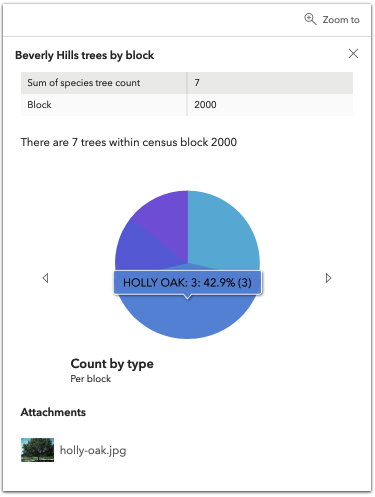
// Create the AttachmentsContent popup element
// If the selected feature has attributes associated with it, they will display within the popup
let attachmentsElement = new AttachmentsContent({
displayType: "list" // this will show all attachments as a list of linked files
});
// Create the PopupTemplate
let template = new PopupTemplate({
title: "Beverly Hills trees by block",
outFields: ["*"],
content: [attachmentsElement]
});构造函数
属性概述
| 名称 | 类型 | 描述 | 类 | |
|---|---|---|---|---|
| String | 更多信息 类的名称。 | 更多信息 | Accessor | |
| String | 更多信息 详细描述附件的内容。 | 更多信息 | AttachmentsContent | |
| String | 更多信息 指示如何显示附件的字符串值。 | 更多信息 | AttachmentsContent | |
| String | 更多信息 指示附件内容所表示内容的标题。 | 更多信息 | AttachmentsContent | |
| String | 更多信息 显示的弹出窗口元素的类型。 | 更多信息 | AttachmentsContent |
属性详情
-
类的名称。声明的类名的格式为
geoscene.folder.className。
-
description String起始版本:GeoScene API for JavaScript 4.19
-
详细描述附件的内容。
-
displayType String起始版本:GeoScene API for JavaScript 4.22
-
指示如何显示附件的字符串值。
值 说明 auto 如果要素图层的功能支持调整附件大小,则弹出窗口将以 preview模式显示附件。preview 显示附件的缩略图。 list 显示附件链接的列表。 可能值:"auto"|"preview"|"list"
- 默认值:"auto"
-
title String起始版本:GeoScene API for JavaScript 4.19
-
指示附件内容所表示内容的标题。
-
type Stringreadonly
-
显示的弹出窗口元素的类型。
对于 AttachmentsContent 类型始终为 "attachments"。
- 默认值:attachments
方法概述
| 名称 | 返回类型 | 描述 | 类 | |
|---|---|---|---|---|
| * | 更多信息 创建此类的新实例,并使用从 Geoscene 产品生成的 JSON 对象中的值对其进行初始化。 | 更多信息 | AttachmentsContent | |
| Object | 更多信息 将此类的实例转换为其 GeoScene portal JSON 表现形式。 | 更多信息 | AttachmentsContent |
方法详情
-
fromJSON(json){*}static
-
创建此类的新实例,并使用从 Geoscene 产品生成的 JSON 对象中的值对其进行初始化。传递到输入
json数的对象通常来自对 REST API 中的查询操作的响应或来自另一个 GeoScene 产品的 toJSON() 方法。请参阅指南中的 fromJSON() 主题,了解有关何时以及如何使用此功能的详细信息和示例。参数:json ObjectGeoScene 格式的实例的 JSON 表示形式。有关各种输入 JSON 对象的结构示例,请参阅 GeoScene REST API 文档。
返回:类型 说明 * 返回此类的新实例。
-
toJSON(){Object}
-
将此类的实例转换为其 GeoScene portal JSON 表现形式。有关更多信息,请参阅使用 fromJSON() 主题。
返回:类型 说明 对象 此类实例的 GeoScene portal JSON 表现形式。