TextContent 将描述性文本信息定义为 PopupTemplate 中的内容。 文本可以引用从字段属性返回的值或来自于 expressionInfos 属性的 Arcade 表达式.
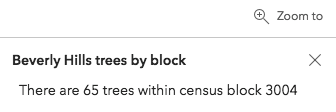 .
.
- 示例:
// Create the Text Content Element
// This element uses an attribute from the featurelayer which displays a sentence
// giving the total amount of trees value within a specified census block.
let textElement = new TextContent();
textElement.text = "There are {Point_Count} trees within census block {BLOCKCE10}";
// // Create the PopupTemplate
let template = new PopupTemplate({
title: "Beverly Hills trees by block",
outFields: ["*"],
content: [textElement]
});layer.popupTemplate = {
content: [{
type: "text", // Autocasts as new TextContent
text: "The {expression/predominance-tree} species occurs more often"
+ " than other tree species in the area."
}]
};构造函数
属性列表
| 属性 | 类型 | 描述 | 类 | |
|---|---|---|---|---|
| String | 更多信息 类名。 | 更多信息 | Accessor | |
| String | 更多信息 要显示的格式化字符串内容。 | 更多信息 | TextContent | |
| String | 更多信息 显示的弹出元素的类型。 | 更多信息 | TextContent |
属性详细说明
-
类名。类的名称声明格式为
geoscene.folder.className。
-
text String
-
要显示的格式化字符串内容。这可能包含一个包含在
{}(例如{FIELDNAME})中的字段名称,或一个Arcade 表达式名称(例如{expression/EXPRESSIONNAME})。文本内容还可以利用 HTML 标签(例如<b></b>、<p></p>和<table></table>)来对内容格式化。为需要在文本中具有数字格式的任何字段设置 popupTemplate.fieldInfos 属性。
-
type Stringreadonly
-
显示的弹出元素的类型。
对于 TextContent ,类型始终为 "text"。
- 默认值:text
方法列表
| 属性 | 返回值类型 | 描述 | 类 | |
|---|---|---|---|---|
| TextContent | 更多信息 创建 TextContent 类的深拷贝。 | 更多信息 | TextContent | |
| * | 更多信息 创建此类的新实例并使用从 GeoScene 产品生成的 JSON 对象的值对其进行初始化。 | 更多信息 | TextContent | |
| Object | 更多信息 将此类的实例转换为其 GeoScene portal JSON 表示。 | 更多信息 | TextContent |
方法详细说明
-
clone(){TextContent}
-
创建 TextContent 类的深拷贝。
返回值:类型 描述 TextContent 创建 TextContent 类的深拷贝。
-
fromJSON(json){*}static
-
创建此类的新实例并使用从 GeoScene 产品生成的 JSON 对象的值对其进行初始化。传入输入
json参数的对象通常来自对 REST API 中的查询操作的响应或 来自另一个 GeoScene 产品的 toJSON() 方法。 有关何时以及如何使用此函数的详细信息和示例,请参阅指南中的使用 fromJSON()主题。参数:json ObjectGeoScene 格式的实例的 JSON 表示。有关各种输入 JSON 对象的结构示例,请参阅 GeoScene REST API 文档 。
返回值:类型 描述 * 返回一个该类的新实例。
-
toJSON(){Object}
-
将此类的实例转换为其 GeoScene portal JSON 表示。 有关更多信息,请参阅使用 fromJSON() 。
返回值:类型 描述 Object 此类实例的 GeoScene portal JSON 表示。