FieldsContent 出元素表示与要素关联的 FieldInfo 。 如果未在内容中设置,它将显示可能在 PopupTemplate.fieldInfos 属性中被设置的任何内容。
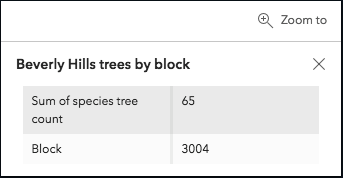
// Create the FieldsInfo for the FieldsContent popup element
// Field Info 1
let fieldInfo1 = new FieldInfo({
fieldName: "relationships/0/Point_Count_COMMON", // using a related table's field
label: "Sum of species tree count",
visible: true,
format: fieldFormat2,
statisticType: "sum"
});
// Field Info 2
let fieldInfo2 = new FieldInfo({
fieldName: "BLOCKCE10",
label: "Block",
visible: true
});
// Create the FieldsContent element
let fieldsElement = new FieldsContent({
fieldInfos: [fieldInfo1, fieldInfo2]
});构造函数
属性列表
| 属性 | 类型 | 描述 | 类 | |
|---|---|---|---|---|
| String | 更多信息 类名。 | 更多信息 | Accessor | |
| String | 更多信息 详细描述字段的内容。 | 更多信息 | FieldsContent | |
| FieldInfo[] | 更多信息 fieldInfos 数组 | 更多信息 | FieldsContent | |
| String | 更多信息 指定字段内容的标题。 | 更多信息 | FieldsContent | |
| String | 更多信息 显示的弹出元素的类型。 | 更多信息 | FieldsContent |
属性详细说明
-
类名。类的名称声明格式为
geoscene.folder.className。
-
description String起始版本: GeoScene API for JavaScript 4.22
-
详细描述字段的内容。
-
fieldInfos 数组。 如果该
fieldInfos属性未直接在内容中提供,则弹出窗口将显示 PopupTemplate.fieldInfos 中设置的任何内容。
-
title String起始版本: GeoScene API for JavaScript 4.22
-
指定字段内容的标题。
-
type Stringreadonly
-
显示的弹出元素的类型。
对于 FieldsContent,类型始终为 "fields".
- 默认值:fields
方法列表
| 属性 | 返回值类型 | 描述 | 类 | |
|---|---|---|---|---|
| FieldsContent | 更多信息 创建 FieldsContent 类的深拷贝。 | 更多信息 | FieldsContent | |
| * | 更多信息 创建此类的新实例并使用从 GeoScene 产品生成的 JSON 对象的值对其进行初始化。 | 更多信息 | FieldsContent | |
| Object | 更多信息 将此类的实例转换为其 GeoScene portal JSON 表达。 | 更多信息 | FieldsContent |
方法详细说明
-
clone(){FieldsContent}
-
创建实例的深拷贝。
返回值:类型 描述 FieldsContent 创建FieldsContent实例的深拷贝。
-
fromJSON(json){*}static
-
创建此类的新实例并使用从 GeoScene 产品生成的 JSON 对象的值对其进行初始化。 传入的
json对象通常来自对 REST API 中的查询操作的响应或另一个 GeoScene 产品的 toJSON() 方法。 有关如何使用此函数的详细信息请参阅指南中的 fromJSON() 主题。参数:json ObjectGeoScene 格式的实例的 JSON 表示。有关各种输入JSON对象的结构示例,请参阅 GeoScene REST API 文档 。
返回值:类型 描述 * 返回一个该类的新实例。
-
toJSON(){Object}
-
将此类的实例转换为其 GeoScene portal JSON 表示。 有关更多信息,请参阅使用 fromJSON() 。
返回值:类型 描述 Object 此类实例的 GeoScene portal JSON 表示。