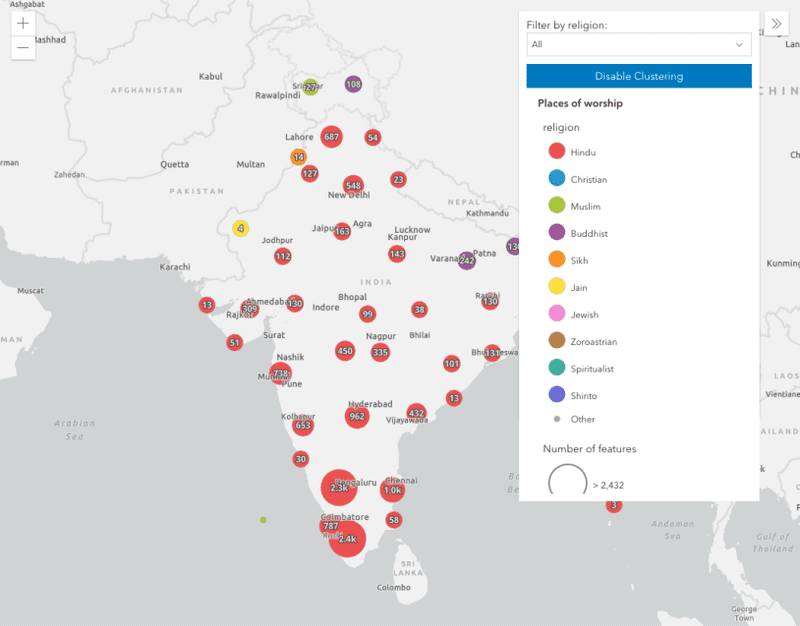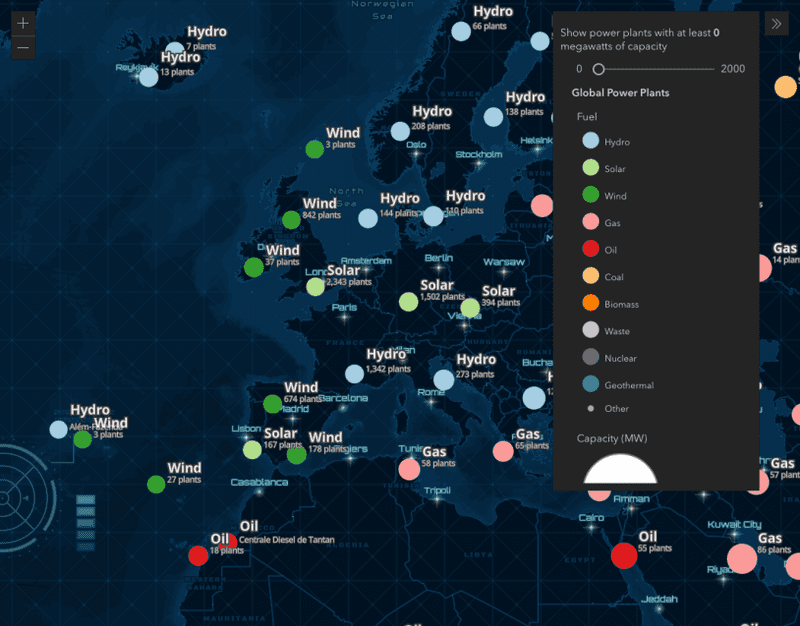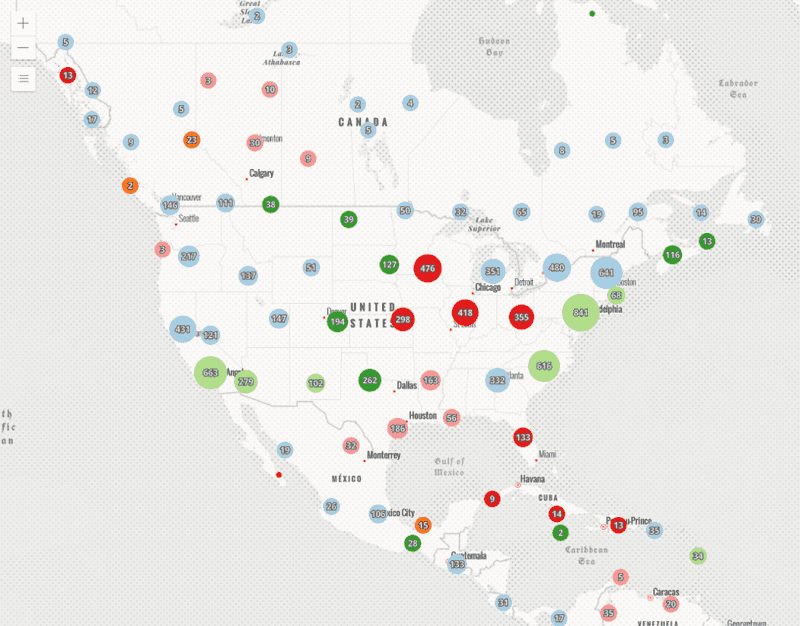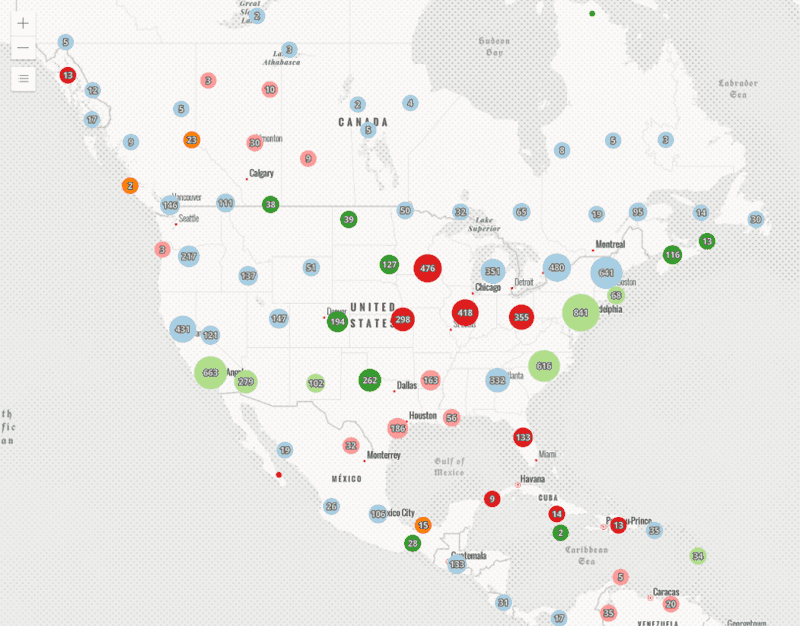1
2
3
4
5
6
7
8
9
10
11
12
13
14
15
16
17
18
19
20
21
22
23
24
25
26
27
28
29
30
31
32
33
34
35
36
37
38
39
40
41
42
43
44
45
46
47
48
49
50
51
52
53
54
55
56
57
58
59
60
61
62
63
64
65
66
67
68
69
70
71
72
73
74
75
76
77
78
79
80
81
82
83
84
85
86
87
88
89
90
91
92
93
94
95
96
97
98
99
100
101
102
103
104
105
106
107
108
109
110
111
112
113
114
115
116
117
118
119
120
121
122
123
124
125
126
127
128
129
130
131
132
133
134
135
136
137
138
139
140
141
142
143
144
145
146
147
148
149
150
151
152
153
154
155
156
157
158
159
160
161
162
163
164
165
166
167
168
169
170
171
172
173
174
175
176
177
178
179
180
181
182
183
184
185
186
187
188
189
190
191
192
193
194
195
196
197
198
199
200
201
202
203
204
<!DOCTYPE html>
<html>
<head>
<meta charset="utf-8" />
<meta
name="viewport"
content="initial-scale=1,maximum-scale=1,user-scalable=no"
/>
<title>Point clustering - basic configuration | Sample | GeoScene API for JavaScript 4.22</title>
<style>
html,
body,
#viewDiv {
padding: 0;
margin: 0;
height: 100%;
width: 100%;
background: rgba(50,50,50);
}
#infoDiv {
padding: 10px;
}
</style>
<link rel="stylesheet" href="https://js.geoscene.cn/4.23/geoscene/themes/dark/main.css" />
<script src="https://js.geoscene.cn/4.23/"></script>
<script>
require([
"geoscene/Map",
"geoscene/layers/FeatureLayer",
"geoscene/layers/GeoJSONLayer",
"geoscene/views/MapView",
"geoscene/widgets/Legend",
"geoscene/widgets/Expand",
"geoscene/widgets/Home"
], (Map, FeatureLayer, GeoJSONLayer, MapView, Legend, Expand, Home) => {
// Configures clustering on the layer. A cluster radius
// of 100px indicates an area comprising screen space 100px
// in length from the center of the cluster
const clusterConfig = {
type: "cluster",
clusterRadius: "100px",
// {cluster_count} is an aggregate field containing
// the number of features comprised by the cluster
popupTemplate: {
title: "Cluster summary",
content: "This cluster represents {cluster_count} earthquakes.",
fieldInfos: [{
fieldName: "cluster_count",
format: {
places: 0,
digitSeparator: true
}
}]
},
clusterMinSize: "24px",
clusterMaxSize: "60px",
labelingInfo: [{
deconflictionStrategy: "none",
labelExpressionInfo: {
expression: "Text($feature.cluster_count, '#,###')"
},
symbol: {
type: "text",
color: "#004a5d",
font: {
weight: "bold",
family: "Noto Sans",
size: "12px"
}
},
labelPlacement: "center-center",
}]
};
const layer = new GeoJSONLayer({
title: "Earthquakes from the last month",
url: "https://earthquake.usgs.gov/earthquakes/feed/v1.0/summary/all_month.geojson",
copyright: "USGS Earthquakes",
featureReduction: clusterConfig,
// popupTemplates can still be viewed on
// individual features
popupTemplate: {
title: "Magnitude {mag} {type}",
content: "Magnitude {mag} {type} hit {place} on {time}",
fieldInfos: [
{
fieldName: "time",
format: {
dateFormat: "short-date-short-time"
}
}
]
},
renderer: {
type: "simple",
field: "mag",
symbol: {
type: "simple-marker",
size: 4,
color: "#69dcff",
outline: {
color: "rgba(0, 139, 174, 0.5)",
width: 5
}
}
}
});
// background layer for geographic context
// projected to Alaska Polar Stereographic
const baseLayer = new FeatureLayer({
portalItem: {
id: "2b93b06dc0dc4e809d3c8db5cb96ba69"
},
legendEnabled: false,
popupEnabled: false,
renderer: {
type: "simple",
symbol: {
type: "simple-fill",
color: [65, 65, 65, 1],
outline: {
color: [50, 50, 50, 0.75],
width: 0.5
}
}
},
spatialReference: {
wkid: 5936
}
});
const map = new Map({
layers: [baseLayer, layer]
});
const view = new MapView({
container: "viewDiv",
extent: {
spatialReference: {
wkid: 5936
},
xmin: 1270382,
ymin: -1729511,
xmax: 2461436,
ymax: -953893
},
spatialReference: {
// WGS_1984_EPSG_Alaska_Polar_Stereographic
wkid: 5936
},
constraints: {
minScale: 15469455
},
map: map
});
view.ui.add(new Home({
view: view
}), "top-left");
const legend = new Legend({
view: view,
container: "legendDiv"
});
const infoDiv = document.getElementById("infoDiv");
view.ui.add(new Expand({
view: view,
content: infoDiv,
expandIconClass: "esri-icon-layer-list",
expanded: false
}), "top-left");
const toggleButton = document.getElementById("cluster");
// To turn off clustering on a layer, set the
// featureReduction property to null
toggleButton.addEventListener("click", () => {
let fr = layer.featureReduction;
layer.featureReduction = fr && fr.type === "cluster" ? null : clusterConfig;
toggleButton.innerText = toggleButton.innerText === "Enable Clustering" ? "Disable Clustering" : "Enable Clustering";
});
});
</script>
</head>
<body>
<div id="viewDiv"></div>
<div id="infoDiv" class="geoscene-widget">
<button id="cluster" class="geoscene-button">Disable Clustering</button>
<div id="legendDiv"></div>
</div>
</body>
</html>