长度尺寸可以测量指定起点和终点之间的线性距离。根据测量类型,可测量这些点之间的直接、水平或垂直距离。
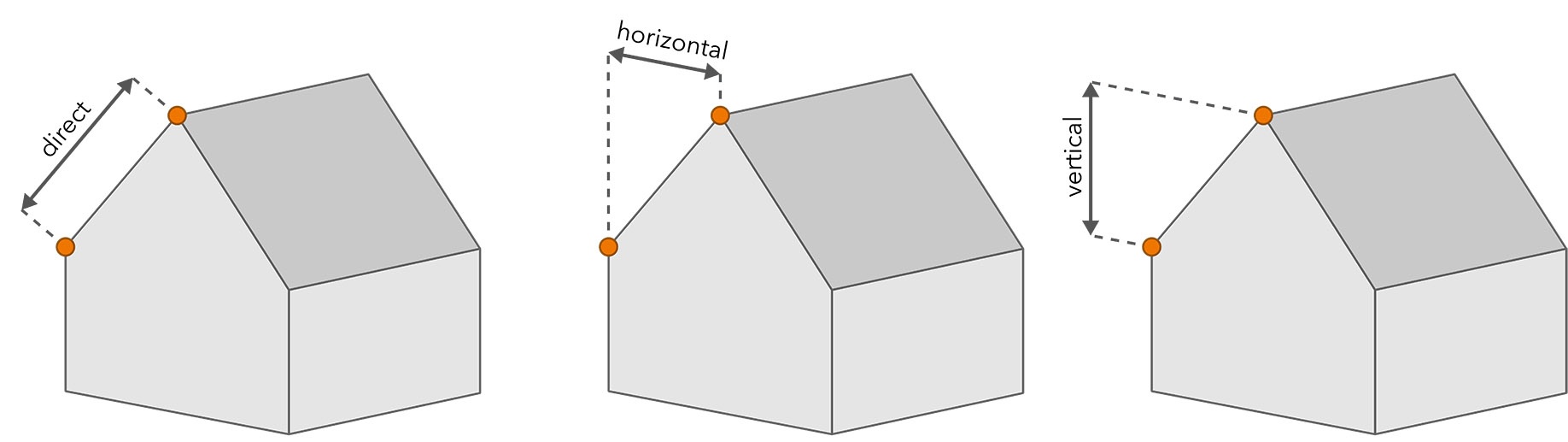
// create the dimension object
const lengthDimension = new LengthDimension({
measureType: "vertical",
startPoint: new Point({
spatialReference: {
wkid: 32610
},
x: 265,
y: 24,
z: 26
}),
endPoint: new Point({
spatialReference: {
wkid: 32610
},
x: 265,
y: 24,
z: 38
}),
orientation: 90,
offset: 2
});
// create analysis and add the dimension object to it.
const dimensionAnalysis = new DimensionAnalysis({
dimensions: [lengthDimension]
});
已知限制
- Dimensioning 仅在 3D SceneView 中受支持。
- 仅测量欧氏距离。
- 垂直尺寸和水平尺寸可用于测量长达 100 公里的距离。要测量更长的距离,请改用 "direct"
measureType。
构造函数
属性概述
| 名称 | 类型 | 描述 | 类 |
|---|---|---|---|
| String | 类的名称。 更多详情 | Accessor | |
| Point | 尺寸的终点。 更多详情 | LengthDimension | |
| String | 应在 startPoint 和 endPoint 之间测量的长度类型。 更多详情 | LengthDimension | |
| Number | 样式选项,用于控制从 startPoint 或 endPoint 到尺寸线的最短距离(以米为单位)。 更多详情 | LengthDimension | |
| Number | 定向用于确定尺寸线延伸到的相对方向。 更多详情 | LengthDimension | |
| Point | 尺寸的起点。 更多详情 | LengthDimension |
属性详细信息
-
类的名称。声明的类名称格式化为
geoscene.folder.className。
-
尺寸的终点。
-
measureType String
-
应在 startPoint 和 endPoint 之间测量的长度类型。
measureType允许用户测量水平距离 (xy 空间中的增量),垂直距离 (高程差),或起点和终点之间的直接距离。 如果使用垂直或水平模式,则不应用 orientation,且偏移方向相对于输入点 (在从输入点导出的平面上)。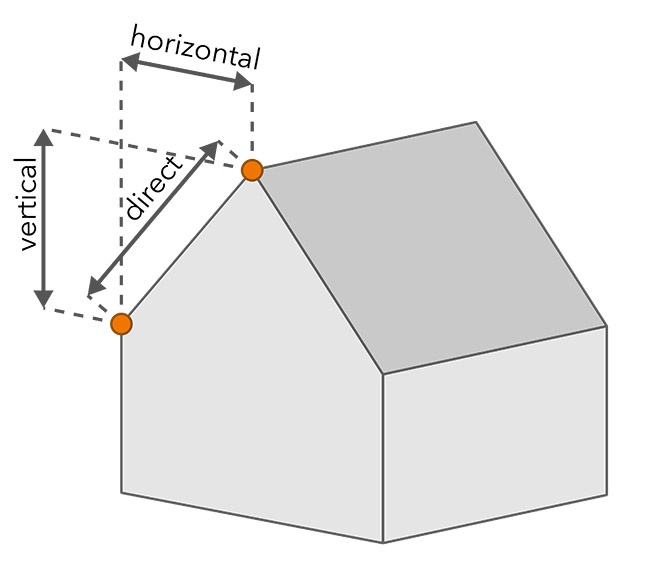
可能值:"direct"|"horizontal"|"vertical"
- 默认值:"direct"
-
offset Number
-
样式选项,用于控制从 startPoint 或 endPoint 到尺寸线的最短距离(以米为单位)。
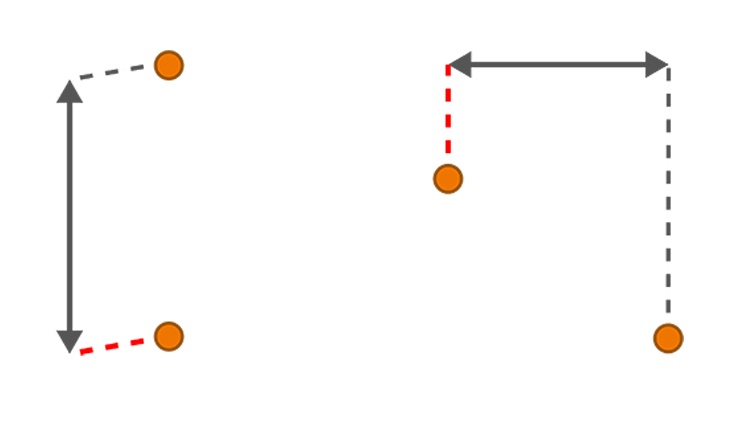
- 默认值:0
-
orientation Number
-
定向用于确定尺寸线延伸到的相对方向。它仅适用于直接尺寸和指定偏移的情况。
定向为 0 时,偏移量向上延伸,而定向为 90 时,偏移量将从侧面延伸到尺寸标注的右侧(从其起点观察)。当起点和终点垂直对齐时,增加定向将相对于指南针北向顺时针旋转尺寸。
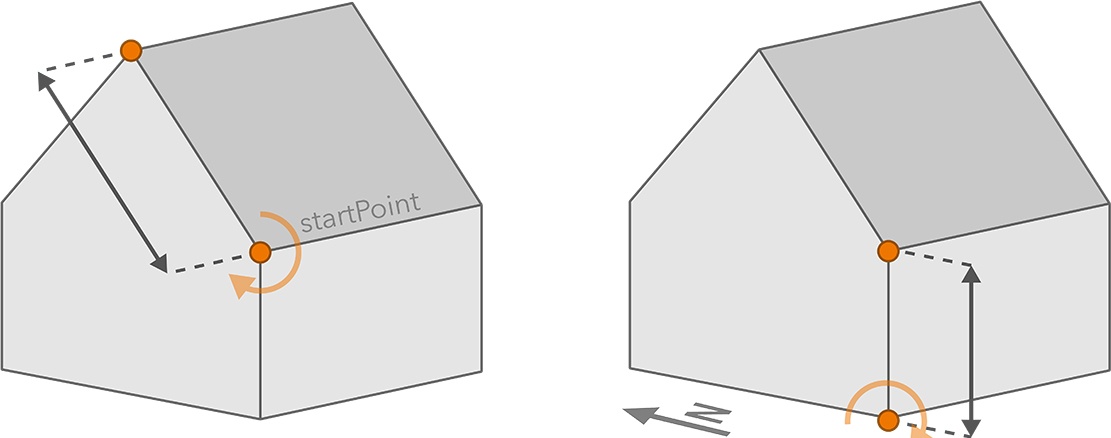
- 默认值:0
-
尺寸的起点。
方法概述
| 名称 | 返回值类值 | 描述 | 类 |
|---|---|---|---|
添加一个或多个与对象的生命周期相关联的句柄。 更多详情 | Accessor | ||
| this | 创建此对象的深度克隆。 更多详情 | LengthDimension | |
| Boolean | 如果存在指定的句柄组,则返回 true。 更多详情 | Accessor | |
移除对象拥有的句柄组。 更多详情 | Accessor |
方法详细说明
-
addHandles(handleOrHandles, groupKey)inherited
-
添加一个或多个与对象的生命周期相关联的句柄。当对象被销毁时,将移除句柄。
// Manually manage handles const handle = reactiveUtils.when( () => !view.updating, () => { wkidSelect.disabled = false; }, { once: true } ); // Handle gets removed when the object is destroyed. this.addHandles(handle);参数handleOrHandles WatchHandle|WatchHandle[]对象销毁后,标记为要移除的句柄。
groupKey *optional标识句柄应添加到的组的键。组中的所有句柄稍后都可使用 Accessor.removeHandles() 进行删除。如果未提供键,则句柄将被添加到默认组。
-
clone(){this}
-
创建此对象的深度克隆。任何通过引用存储值的属性都将被分配克隆实例上引用值的副本。
返回类型 描述 this 调用此方法的类实例的深度克隆。
-
如果存在指定的句柄组,则返回 true。
参数groupKey *optional组键。
返回类型 描述 Boolean 如果存在指定的句柄组,则返回 true。示例// Remove a named group of handles if they exist. if (obj.hasHandles("watch-view-updates")) { obj.removeHandles("watch-view-updates"); }
-
removeHandles(groupKey)inherited
-
移除对象拥有的句柄组。
参数groupKey *optional要移除的组键或组键的数组或集合。
示例obj.removeHandles(); // removes handles from default group obj.removeHandles("handle-group"); obj.removeHandles("other-handle-group");